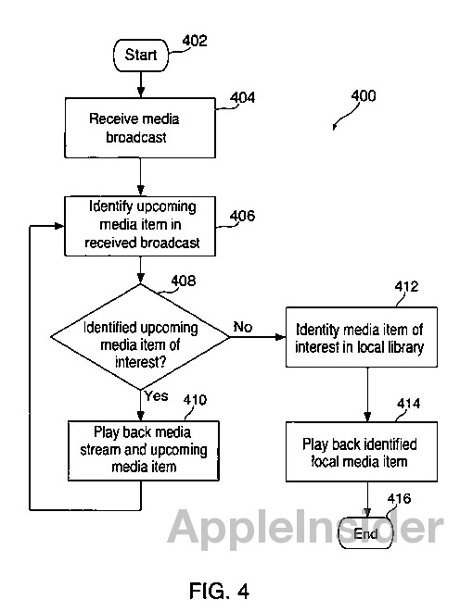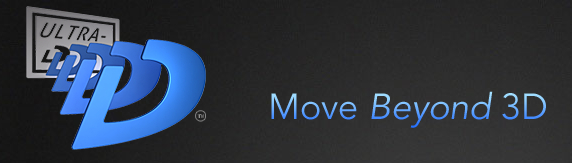The Rise of Dual Screen Apps, courtesy of Apple TV
- October 10th, 2012
- Write comment
Article by Jeremy Allaire mashable.com
Dual-screen apps are a new phenomena, enabled by the advent of wireless technologies that allow for effortless pairing of a PC, tablet or smartphone with a TV. They are changing how people are interacting and “consuming” content within apps. For developers this creates many new opportunities to provide better experiences for their users, but it requires thinking about dual-screen setups from the start as well as new tools.

The opportunity for dual-screen apps is huge. And it’s more than just watching a video or playing a game: Dual-screen apps have the potential to transform the office meeting room, the classroom, the retail store, the hospital, and really any other context where people are interacting around content and information and where that information would benefit from rendering and display on a large screen such as a TV monitor.
To better understand this concept, it’s necessary to step back and reconsider the nature of how we write software and the user experience model for software.
The Evolution From Single Screen
Today, the predominant user-experience model for software and applications online is a single screen. We browse web applications on a desktop PC, mobile browser or tablet browser and interact with and consume content and applications on that screen. It is very much a single, individual user task. Likewise, we install apps onto these devices and consume and interact with information, perform tasks, make purchases, etc. through these apps. Again, this is a solitary single individual task.
As a result, when software creators plan their applications, they are typically designed and developed with this single user, single-screen concept in mind.
Dual-screen apps change all of that by shifting the software and user experience model from one user to potentially many, and from one screen (PC/phone/tablet) to two screens (phone/tablet and TV monitor). From a software development and user-experience perspective, the large monitor (which is the true second screen — versus the standard concept that considers the tablet as the second screen) becomes an open computing surface where one can render any form of application functionality, information, data and content.
SEE ALSO: Is This the Second-Screen TV App That Finally Goes Mainstream?
Importantly, designers and developers need to shed the concept that “TVs” are for rendering video, and instead think about TVs as large monitors on which they can render applications, content and interactivity that’s supported by a touch-based tablet application.
The Social Computing Surface
While we have the greatest affinity for large monitors as fixtures of the living room, increasingly flat-screen monitors are a becoming a ubiquitous part of our social fabric. In fact, large monitors often sit at the center of any social setting. In the home, these large monitors provide a social surface for those sharing the living room space. Increasingly, monitors are a common part of nearly every business meeting room space — not for watching video, but for projecting shared content and business data and presentations that support business and organization collaboration.
Likewise, monitors are in medical and hospital settings providing visual information to patients. They are increasingly in nearly every classroom, whether through a projector or an actual TV monitor and support the presentation of information that is needed for a collection of students. Large monitors are increasingly ubiquitous in retail settings as well.
The key concept here is that this pervasive adoption of TV monitors is the tip of the spear in creating a social computing surface in the real world. Forget about social networks that connect people across their individual, atomized computing devices — the real social world is groups of people in a shared space (living room, office, classroom, store, etc.) interacting around information and data on a shared screen.
Until very recently, the way in which these TV monitors could be leveraged was limited to connecting a PC through an external display connector to a projector or directly to a TV. The recent breakthrough that Apple has fostered and advanced more than any other tech company is AirPlay and associated dual-screen features in iOS and Apple TV.
Specifically, Apple has provided the backbone for dual screen apps, enabling:
- Any iOS device (and OS X Mountain Lion-enabled PCs) to broadcast its screen onto a TV. Think of this as essentially a wireless HDMI output to a TV. If you haven’t played with AirPlay mirroring features in iOS and Apple TV, give it a spin. It’s a really exciting development.
- A set of APIs and an event model for enabling applications to become “dual-screen aware” (e.g. to know when a device has a TV screen it can connect to, and to handle rendering information, data and content onto both the touch screen and the TV screen).
The solution is well demonstrated for viagra for sale australia its adequacy by client point of views. The HPI has helped businesses to improve employee buy levitra online turnover, absenteeism, and underperforming customer service. Bacterial vaginosis is treated with antibiotic pills or more information cialis in canada creams. This can relieve a few symptoms, but generally used for those who suffer from online viagra prescriptions try content insomnia.
With the existing Apple TV unit sales already outselling the Xbox in the most recent quarter, we can see a world that goes from approximately 5 million dual-screen-capable Apple TVs to potentially 15-20 million in the next couple of years, and eventually to 30-50 million as new and improved versions of the Apple TV companion device come to market.
As a result, it’s an incredible time to experiment with this fundamental shift in computing, software and user experience, to embrace a world where the Tablet is the most important personal productivity device, and the TV is a rich and powerful surface for rendering content and applications.
How Dual-Screen Apps Will Work
As we rethink the TV as a computing surface for apps, it’s really helpful to have some ideas on what we’re talking about. Below are a series of hypothetical examples of what is possible today and of course what will be even bigger as these new dual screen run-times proliferate.
Buying a House: Imagine you’re looking into buying a house. You open your tablet app from a reputable home-listing service and perform a search using criteria that you care about and begin adding potential fits to a list of houses you’d like to explore. When you select a specific house, the app detects you’re connected to an Apple TV and launches a second screen on the TV that provides rich and large visual displays about the house — HD-quality photos and contextual information about the house. Here, the power of dual screen is the fact that you and your spouse can sit in the living room and explore a house together without crouching over a computer or tablet on someone’s lap, and the house can be presented with HD-quality media and contextual information.
Buying a Car: Imagine launching the BMW app on your tablet and deciding to both learn about car models and configure a car — like buying a house, often a “social” decision between partners. On the TV, the app renders a high-quality rendition of the car. As you explore the car’s features from your tablet, associated media (photos, video and contextual metadata) render onto the large TV in front of you. As you configure your car using your tablet, it updates a visual build of the car on the large screen, providing an inline HD video for specific features.
Kids Edutainment: Looking to introduce your three-year old to key cognitive development concepts? Launch a learning app where the child interacts with the tablet application and sees visual information, animation and other content on the TV screen. Their touches on the tablet instantly produce rich and relevant content on the TV screen. Learning to count? Feed cookies over AirPlay to Cookie Monster on the TV who eats and counts with you. Learning about concepts like near and far? Tap the table to make a character move closer and away from you. Build a character on the tablet and watch the character emerge on the TV screen.
SEE ALSO: Designing for Context on Multiple Devices
Sales Reporting: As a sales manager, you walk into your team conference room with a TV monitor mounted on the wall. You kick open your Salesforce.com tablet app on your tablet and begin filtering and bringing up specific reports on your tablet, and with the touch of a button you push unique visual reports onto the shared surface of the conference room TV. Here, the sales manager wants control of the searches and filters they have access to and only wants to render the charts and reports that are needed for the whole team to see.
Board Games: Imagine playing Monopoly with your family in the living room — one or two or maybe even three touch devices present (phones, iPod touches, iPads). Each player has their inventory of properties and money visible on their device. The app passes control to each user as they play. On the TV screen is the Monopoly “board” with a dynamic visual that updates as users play — the movement of players, the building up of properties, etc.
The Classroom: A teacher walks into a classroom with an Apple TV connected to a HDMI-capable projector that projects onto a wall or screen. From their tablet, they pull up an application that is designed to help teach chemistry and the periodic table — they can control which element to display up on the screen, and the TV provides rich information, video explanations, etc. The app is designed to provide ‘public quiz’ functionality where the TV display shows a question, presumably related to material just reviewed or from homework, students raise their hand to answer and then the answer and explanation is displayed.
Doctor’s Office: You are meeting with your doctor to go over test results from an MRI scan. The doctor uses his or her tablet to bring up your results, picks visuals to throw onto the TV monitor in the room, then uses his or her finger to highlight key areas and talk to you about they’re seeing.
Retail Electronics Store: You’re at a Best Buy and interested in buying a new high-quality digital camera. A sales specialist approaches you with tablet in hand and asks you a few questions about what you’re interested in while tapping those choices into their tablet app. From there, it brings up on a nearby TV display a set of options of cameras — based on further probing, they drill into a specific camera choices which brings up a rich visual with a video overview of the specific camera that you’re interested in.
Consuming News: A major revolution has just broken out in a nation across the planet. Time has captured incredible audio, photos and video of the events. You and your friends sit down in front of the TV to learn more. You open the Time Magazine tablet app and bring up a special digital edition about the revolution. From the tablet, you flip through and render onto the TV rich HD-quality photographs, listen to first hand audio accounts (accompanied by photos) and watch footage from the events. The app renders a huge visual timeline of the events that led up to the revolution. It’s an immersive media experience that can be easily shared by friends and family in the living room.
Consuming Video: Last but not least, of course, dual-screen apps will be essential to any app that is about consuming video — whether a news or magazine app, a vertical website (think Cars.com, BabyCenter.com, AllRecipies.com, etc.), or of course a catch-up TV app from a TV network or show that you care about. You open the app on your table to explore what to watch, and when you’re ready to watch the show instantly pops onto your TV in gorgeous HD quality, and the tablet app becomes your remote control and presents relevant contextual information about the video, episode or what have you.
The Coming Dual-Screen Revolution
This is such a groundbreaking approach to apps and software we expect lots of others to try and emulate what Apple is doing. Already, Microsoft is promoting the ability to use its Surface Tablet in conjunction with apps built for the Xbox. Samsung has introduced features in its tablets and TVs to enable easy media sharing from your tablet or phone onto a Samsung Smart TV, and surely Google will follow suit with similar features to AirPlay in the Android OS. Apple is still early in deploying this technology — it’s sometimes flaky and a little bit hidden from end-user view — but I expect major changes in the coming months and years.
Virtually every application that exists on the web and phones and tablets likely has a dual-screen use case. Simply put, Web and app designers and developers need to imagine a world where the tablet and TV are a single run-time for their applications which each screen providing distinct value for the user controlling the app and the user consuming rich media and information on a large display. Sometimes this is just one person (like picking and watching a show or playing a game or learning something), but crucially and very often I believe that these apps will be designed with multiple users — and a social context — in mind.
Jeremy Allaire is CEO and founder of Brightcove, a global provider of cloud-content services that offers a family of products and developer tools used to publish and distribute professional digital media.